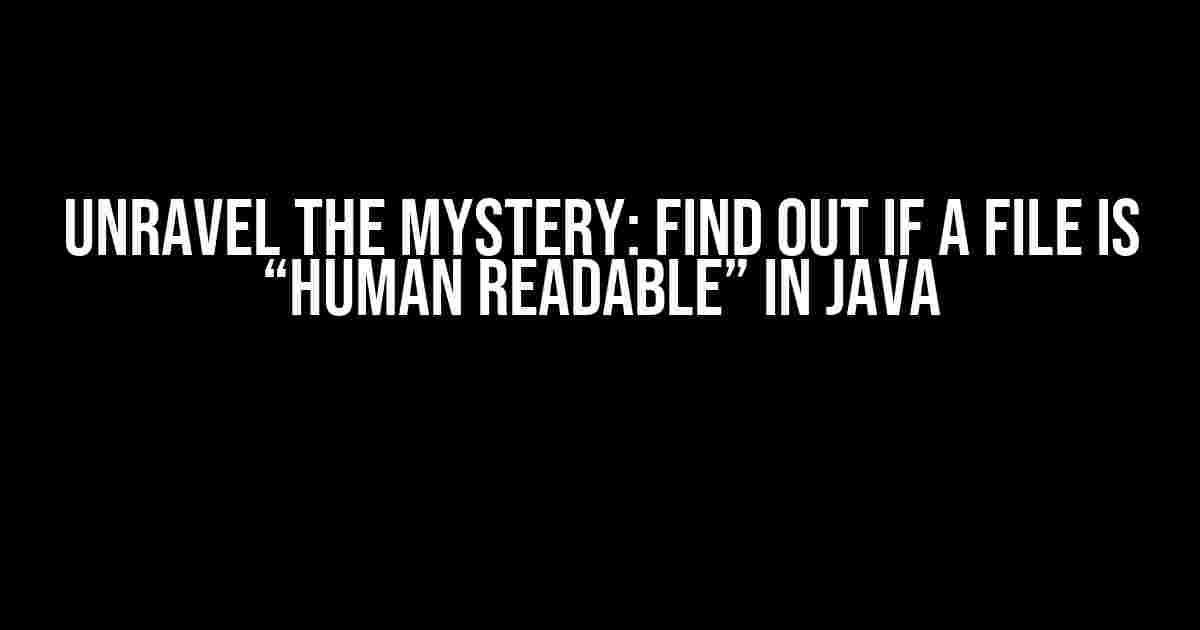Have you ever stumbled upon a file and wondered if it’s readable by human eyes? Maybe it’s an encoded file or a binary file that’s confusing you. Fear not, my friend! In this article, we’ll delve into the world of Java and explore ways to determine if a file is “human readable” or not.
What does “Human Readable” mean?
Before we dive into the Java code, let’s define what “human readable” means in the context of files. A human-readable file is one that contains text or characters that can be easily understood by humans, without the need for special software or encoding. In other words, it’s a file that you can open in a text editor, like Notepad or TextEdit, and make sense of the content.
The Characteristics of Human Readable Files
To determine if a file is human readable, we need to look for certain characteristics. Here are a few:
- The file should contain text characters, such as letters, numbers, and symbols.
- The file should have a consistent encoding, such as UTF-8 or ASCII.
- The file should not contain binary data, such as images or executable files.
Method 1: Using the Java File API
The first method we’ll use to determine if a file is human readable is by using the Java File API. Specifically, we’ll use the Files class from the java.nio.file package.
import java.io.IOException;
import java.nio.file.Files;
import java.nio.file.Paths;
import java.nio.file.Path;
public class FileInspector {
public static void main(String[] args) {
Path filePath = Paths.get("example.txt");
try {
byte[] fileBytes = Files.readAllBytes(filePath);
String fileContent = new String(fileBytes, "UTF-8");
if (isHumanReadable(fileContent)) {
System.out.println("The file is human readable!");
} else {
System.out.println("The file is not human readable.");
}
} catch (IOException e) {
System.err.println("Error reading file: " + e.getMessage());
}
}
public static boolean isHumanReadable(String fileContent) {
// We'll implement this method later
}
}
Implementing the isHumanReadable() method
In the code above, we’re reading the file contents into a string and then passing it to the isHumanReadable() method. This method will determine if the file is human readable based on certain criteria.
public static boolean isHumanReadable(String fileContent) {
// Check for non-ASCII characters
if (fileContent.matches(".*[^\x00-\x7F]+.*")) {
return false;
}
// Check for binary data
if (fileContent.contains("\u0000")) {
return false;
}
// If the file passes both checks, it's likely human readable
return true;
}
In this implementation, we’re using regular expressions to check for non-ASCII characters and then checking for the presence of the NULL character (\u0000), which is often an indicator of binary data.
Method 2: Using Apache Tika
The second method we’ll use is by leveraging the Apache Tika library, which is a powerful tool for detecting and extracting metadata from various file formats.
import org.apache.tika.Tika;
import org.apache.tika.exception.TikaException;
public class FileInspector {
public static void main(String[] args) {
Path filePath = Paths.get("example.txt");
Tika tika = new Tika();
try {
String fileContentType = tika.detect(filePath.toString());
if (isHumanReadable(fileContentType)) {
System.out.println("The file is human readable!");
} else {
System.out.println("The file is not human readable.");
}
} catch (IOException e) {
System.err.println("Error reading file: " + e.getMessage());
}
}
public static boolean isHumanReadable(String fileContentType) {
// We'll implement this method later
}
}
Implementing the isHumanReadable() method
In this implementation, we’re using the Apache Tika library to detect the file type and then passing the content type to the isHumanReadable() method.
public static boolean isHumanReadable(String fileContentType) {
// Check if the file type is text-based
if (fileContentType.startsWith("text/")) {
return true;
}
// If the file type is not text-based, it's not human readable
return false;
}
In this implementation, we’re simply checking if the file type starts with “text/”, which indicates that the file is text-based and likely human readable.
Method 3: Using the Java CharsetDetector
The third and final method we’ll use is by leveraging the Java CharsetDetector, which is a built-in API for detecting the character encoding of a file.
import java.io/File;
import java.io.FileInputStream;
import java.io.InputStreamReader;
import java.nio.charset.Charset;
import java.nio.charset.CharsetDetector;
import java.nio.charset.CharsetMatch;
public class FileInspector {
public static void main(String[] args) {
File file = new File("example.txt");
try {
CharsetDetector detector = new CharsetDetector(file);
CharsetMatch match = detector.detect();
if (match != null) {
Charset charset = match.getCharset();
if (isHumanReadable(charset)) {
System.out.println("The file is human readable!");
} else {
System.out.println("The file is not human readable.");
}
} else {
System.out.println("Unable to detect character encoding.");
}
} catch (Exception e) {
System.err.println("Error reading file: " + e.getMessage());
}
}
public static boolean isHumanReadable(Charset charset) {
// We'll implement this method later
}
}
Implementing the isHumanReadable() method
In this implementation, we’re using the Java CharsetDetector to detect the character encoding of the file and then passing the detected charset to the isHumanReadable() method.
public static boolean isHumanReadable(Charset charset) {
// Check if the charset is a human-readable encoding
if (charset.equals(Charset.forName("UTF-8")) ||
charset.equals(Charset.forName("US-ASCII")) ||
charset.equals(Charset.forName("ISO-8859-1"))) {
return true;
}
// If the charset is not human-readable, return false
return false;
}
In this implementation, we’re checking if the detected charset is one of the common human-readable encodings, such as UTF-8, US-ASCII, or ISO-8859-1. If it is, we return true; otherwise, we return false.
Conclusion
In this article, we’ve explored three different methods for determining if a file is “human readable” in Java. Each method has its strengths and weaknesses, and the choice of method depends on the specific requirements of your project. By using one or a combination of these methods, you can write robust and efficient code to detect human-readable files.
| Method | Description |
|---|---|
| Java File API | Uses the Java File API to read the file contents and determine if it’s human readable. |
| Apache Tika | Leverages the Apache Tika library to detect the file type and determine if it’s human readable. |
| Java CharsetDetector | Uses the Java CharsetDetector to detect the character encoding of the file and determine if it’s human readable. |
I hope this article has been informative and helpful. Happy coding!
- Java SE 8 API: java.nio.file.Files
- Apache Tika: A Content Analysis Toolkit
- Java SE 8 API: java.nio.charset.CharsetDetector
Frequently Asked Question
Detecting if a file is “human readable” in Java can be a bit tricky, but we’ve got you covered. Check out these FAQs to learn more!
What is a “human readable” file, anyway?
A “human readable” file is a file that contains text that can be easily understood by humans, such as a plain text file or an XML file. This excludes files that contain binary data, like image or audio files.
How can I determine if a file is “human readable” in Java?
You can use the `BufferedReader` class in Java to read the file and check if it throws an exception. If it does, it’s likely a binary file. Alternatively, you can use the `file.encoding()` method to check the file’s encoding, and if it’s not a known encoding (like UTF-8), it might be a binary file.
What if the file has a mix of text and binary data?
That’s a tough one! In this case, you might need to use a more advanced approach, like using a library that can detect the file’s format and content. One option is to use the Apache Tika library, which can automatically detect the file type and extract metadata.
Can I use regular expressions to detect “human readable” files?
While regular expressions can be powerful, they’re not the best approach for this task. Binary files can contain random data that might match a regex pattern, leading to false positives. Stick with the methods mentioned earlier for a more reliable detection.
What about files with non-standard encodings?
That’s a great question! When dealing with files that use non-standard encodings, you might need to use specialized libraries or tools to detect the encoding and decode the file contents. In such cases, it’s essential to research the specific encoding and file format to develop an accurate detection method.