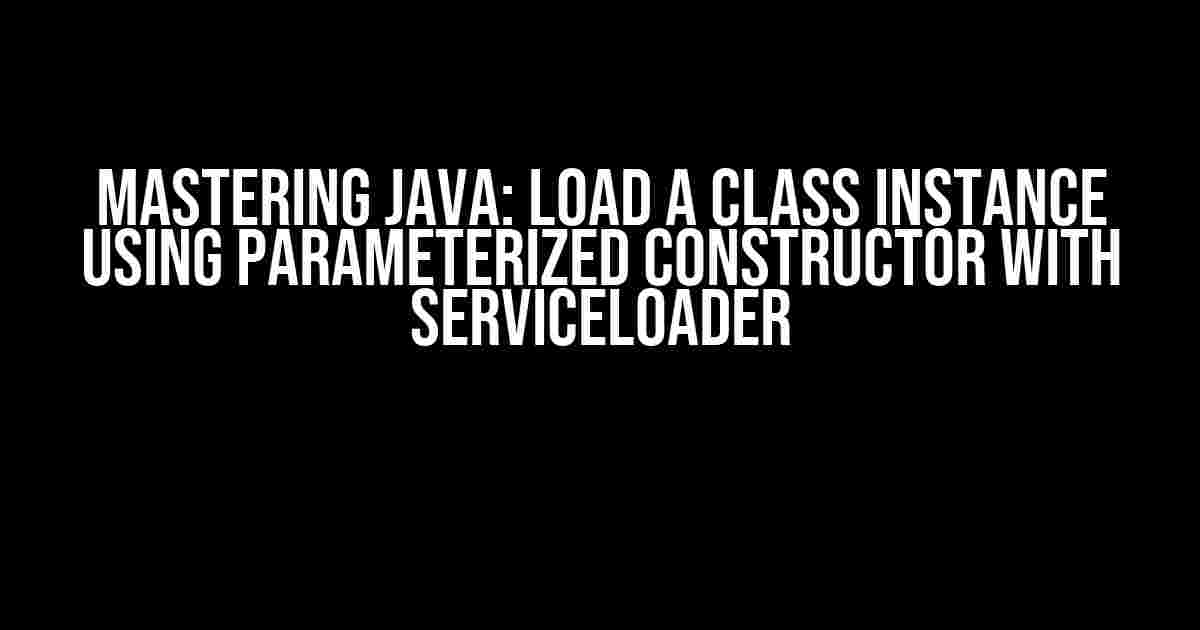In the realm of Java, creating instances of classes can be a daunting task, especially when dealing with parameterized constructors. But fear not, dear developer, for today we’re going to explore the magical world of ServiceLoader and learn how to load a class instance using a parameterized constructor. Buckle up, and let’s dive in!
What is ServiceLoader?
Before we dive into the nitty-gritty of loading class instances, it’s essential to understand what ServiceLoader is. Introduced in Java 6, ServiceLoader is a built-in mechanism for discovering and loading implementations of a given service interface. In simpler terms, it’s a way to load and instantiate classes that implement a specific interface, without having to hardcode the implementation details.
import java.util.ServiceLoader;
public interface MyService {
void doSomething();
}
public class MyServiceImpl implements MyService {
@Override
public void doSomething() {
System.out.println("Doing something...");
}
}In this example, we have an interface `MyService` with a method `doSomething()`, and a class `MyServiceImpl` that implements this interface. To load the implementation using ServiceLoader, we can use the following code:
ServiceLoader<MyService> loader = ServiceLoader.load(MyService.class);
MyService service = loader.findFirst().get();
service.doSomething(); // Output: Doing something...Parameterized Constructors: The Missing Piece
So far, so good. But what if we want to load a class instance using a parameterized constructor? That’s where things get a bit more complicated. By default, ServiceLoader doesn’t support loading classes with parameterized constructors. But don’t worry, we can use a trick to make it work.
We’ll create a factory class that will handle the instantiation of our class instance using a parameterized constructor. Let’s call it `MyServiceFactory`:
public class MyServiceFactory {
public static MyService createInstance(String param1, int param2) {
return new MyServiceImpl(param1, param2);
}
}In this example, our factory class has a method `createInstance` that takes two parameters, `param1` and `param2`, and returns an instance of `MyServiceImpl` using a parameterized constructor.
Loading a Class Instance using Parameterized Constructor with ServiceLoader
Now that we have our factory class in place, let’s modify our `MyServiceImpl` to use a parameterized constructor:
public class MyServiceImpl implements MyService {
private final String param1;
private final int param2;
public MyServiceImpl(String param1, int param2) {
this.param1 = param1;
this.param2 = param2;
}
@Override
public void doSomething() {
System.out.println("Doing something with " + param1 + " and " + param2);
}
}Next, we’ll create a `META-INF/services` file with the following contents:
com.example.MyService
com.example.MyServiceFactoryThis file tells Java that we want to use the `MyServiceFactory` class as the factory for loading `MyService` instances.
Now, let’s modify our ServiceLoader code to use the factory class:
ServiceLoader<MyService> loader = ServiceLoader.load(MyService.class);
MyServiceFactory factory = loader.findFirst().get();
MyService service = factory.createInstance("Hello", 42);
service.doSomething(); // Output: Doing something with Hello and 42Voilà! We’ve successfully loaded a class instance using a parameterized constructor with ServiceLoader.
Advantages and Use Cases
Using a parameterized constructor with ServiceLoader provides several advantages:
- Decoupling**: Our implementation details are decoupled from the service interface, making it easier to switch between different implementations.
- Flexibility**: We can pass different parameters to the constructor, allowing for more flexibility in our implementation.
- Extensibility**: Adding new implementations or modifying existing ones becomes easier, without affecting the underlying service interface.
Some common use cases for using parameterized constructors with ServiceLoader include:
- Database connections: Passing database credentials or connection parameters to a constructor.
- Network services: Initializing a service with specific network settings or endpoints.
- Logging: Configuring log levels or output targets using constructor parameters.
Conclusion
In this article, we’ve explored the world of ServiceLoader and learned how to load a class instance using a parameterized constructor. By using a factory class and modifying our implementation to use a parameterized constructor, we can take advantage of the benefits provided by ServiceLoader.
Remember, mastering Java requires practice, patience, and creativity. With these skills, you’ll be able to tackle even the most complex challenges and become a true Java ninja.
| Keyword | Description |
|---|---|
| ServiceLoader | A built-in mechanism for discovering and loading implementations of a given service interface. |
| Parameterized Constructor | A constructor that takes one or more parameters, allowing for more flexibility in class initialization. |
| Factory Class | A class that provides a way to create instances of another class, often using a parameterized constructor. |
Happy coding, and don’t forget to share your thoughts and experiences in the comments below!
Here are 5 Questions and Answers about “Load a class instance using parameterized constructor with ServiceLoader” in a creative voice and tone:
Frequently Asked Questions
Get ready to master the art of loading class instances using parameterized constructors with ServiceLoader!
How do I load a class instance using a parameterized constructor with ServiceLoader?
To load a class instance using a parameterized constructor with ServiceLoader, you need to create a SPI (Service Provider Interface) that defines the parameterized constructor. Then, you can use the ServiceLoader to load the SPI implementation. When the SPI is loaded, you can instantiate the class instance using the parameterized constructor.
What is the role of the ServiceLoader in loading a class instance?
The ServiceLoader plays a crucial role in loading the class instance by providing a way to discover and instantiate the SPI implementation. It loads the SPI implementation based on the configuration files in the META-INF/services directory, and then uses the parameterized constructor to create an instance of the class.
How do I define a parameterized constructor in a SPI implementation?
To define a parameterized constructor in a SPI implementation, you need to create a constructor that takes one or more parameters. The constructor should be annotated with the @Inject annotation to indicate that it is a parameterized constructor. The parameters should be passed as arguments when the SPI is loaded using the ServiceLoader.
What are the advantages of using a parameterized constructor with ServiceLoader?
Using a parameterized constructor with ServiceLoader provides several advantages, including flexibility, modularity, and scalability. It allows you to decouple the SPI implementation from the application code, making it easier to test and maintain. It also enables you to create multiple instances of the class with different parameter values.
Can I use a parameterized constructor with ServiceLoader in a modular Java application?
Yes, you can use a parameterized constructor with ServiceLoader in a modular Java application. In fact, the Java Platform Module System (JPMS) provides built-in support for ServiceLoader and parameterized constructors. You can use the @Provides annotation to specify the SPI implementation and the @Inject annotation to inject the dependencies.